By Mary Grlic
One of the most important parts of any business is the ability to make and receive phone calls. For the most part, business owners or managers want the same: a system that works! But what happens if the system you have doesn’t align with your evolving business process? What happens when your phones are not able to get in-line with your growth? Some may just stay with what they have, hoping that these challenges will just go away. Some will search for a quick fix, but ignore the larger problem. In most cases, a 5-10 year old phone system will no longer offer the same features and flexibility as new phone systems. That is why your business should invest in a VoIP phone system. Your business wants to be efficient, with high speed communication and quality service. Having a managed VoIP phone is the answer to your phone needs!
What is VoIP?
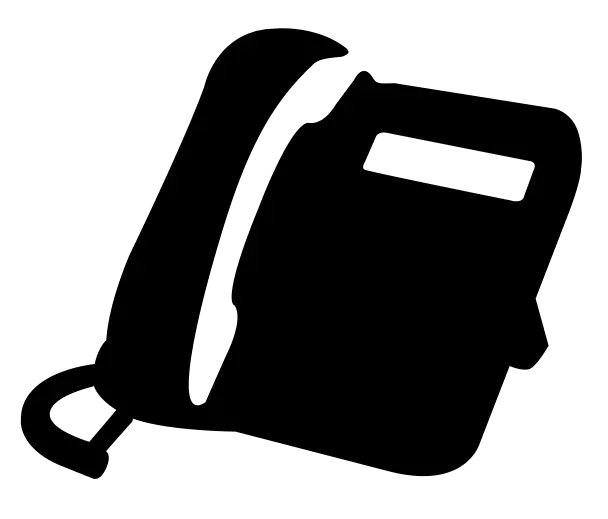
VoIP stands for Voice over Internet Protocol. VoIP allows for people to make and receive calls over internet connection instead of wired systems and landlines. If you have high-speed internet and a proper service provider, you can easily make and receive calls with VoIP.
VoIP vs. Other Phone Systems
Many older phone technologies are simply becoming more and more outdated. Analog phone systems enable basic phone functions like inbound and outbound calling, voicemail, hold, and transferring. Similarly, digital phones have the same features, in addition to a caller ID. Older copper wire phone lines are quickly becoming obsolete, especially for phone carriers and new methods of communication. VoIP systems use internet connection to send connections to voice data from one end of the phone call to the other. VoIP can interact with digital or analog phone systems and mobile devices.

What is the Managed VoIP Advantage?
VoIP is easy to incorporate for businesses and will enable easy phone set ups in the future. With the voice of internet protocol, organizations will have a lot of advantages, including cost benefits, system services, and ease of installation.
And with a managed phone system, you will not have to worry about the ins and outs of setting up and maintaining the phones themselves. That’s why they’re “managed” — your IT service provider can help you out with that.
Cost Savings with your Managed VoIP
Businesses can benefit from lower costs. Rather than paying outrageous prices for every call, your organization will only be charged for the initial setup of the VoIP phone system. Traditional phone lines charge you by the minute, so for each passing minute, your costs will go up. Especially if you set up more phone lines and extensions, the costs can add up quickly for your business. VoIP only charges you for your monthly service fees from the internet service provider.
The cost of VoIP will vary depending on the provider and affiliated features, but organizations can expect to pay $20 to $30 per month for VoIP services. The main cost will be with the initial setup of VoIP, as you will need to purchase the right phones, licensing, hardware, and probably pay for installation.
Cost savings are especially great for small start up companies and nonprofits, who may not have the budget to spend on a complex system. They can still reap the benefits of a VoIP system because of the relatively inexpensive cost and great long-term investment.
Services with a Managed VoIP Phone System
Calling Queue
Voice over IP phones make for efficient business management with the proper calling systems in place. Using VoIP, your organization can establish a calling queue. A queue places incoming calls in an answering line to distribute calls among team members. Incoming calls can be placed on hold when team members are busy so that the caller is not sent to voicemail. Organizations may want a queue for better customer service and to assure that every caller gets a quick response.
Call Forwarding
VoIP phone systems also have call forwarding so that incoming calls can be directed to another telephone number. If calls need to be routed to a certain voicemail, desk phone, or personal device, call forwarding will make sure that the call will reach the correct destination. Call forwarding will limit missed calls and enable the best scheduling systems for callers and employees. This is another great feature for business management to streamline services and improve the customer service experience.
Park Buttons
Employees can also use a “park” or “hold” feature with a managed VoIP phone. If the respondent needs to see if another person is available or try to gather more information about a call, they can put the caller on “park.” For example, if a caller asks for a particular party, the employee that answers can “park” the caller to check the individual’s availability. If that person is available, they can pick up the call using their VoIP by using their “park” button. This is a useful feature to streamline business calls as well as allow workers to be efficient.
And Much More
VoIP systems offer a myriad of other services to help manage your business, such as call monitoring, hold music, call forwarding, conference tools, and live chat. These features are great ways to help small and medium sized businesses with a VoIP plan. VoIP is especially beneficial for remote or hybrid teams, as they can easily communicate via business-grade phones. Additionally, with a VoIP phone, you can contact anyone worldwide because of the lower rates per minute.
Managed VoIP Installation

VoIP setup is simple especially compared to other digital and analog phone lines. It is simple to add new users and utilize the web portal to change any system configurations. You will need to figure out the needs of your company and make sure that you have a reliable network to host your VoIP needs. VoIP has a lot of hardware and features that your business can choose to incorporate. For example, your company may want VoIP headsets for ease of access. Your company will then need to choose a VoIP provider and install your new VoIP server with that provider. With a well managed IT service, the installation process is even easier, as they will do every step to ensure proper installation.
Voice service gets distributed differently to other users and workstations using managed VoIP phone systems. With digital phones, there is direct cabling between the private branch exchange (PBX) and the workstation. If you want to add additional users and all of the ports are filled up, you will need to purchase an expansion and install cabling for that additional user. On the contrary, VoIP uses your organization’s ethernet network to connect to the phone system. Users can simply plug into the network in order to access phone calls.
VoIP systems run on the office’s Ethernet network. Desk phones will simply plug into the network that the rest of the devices connect to. Desk phones can also run on the office’s Local Area Network (LAN) similar to personal computers. It is also easy to connect devices outside the office. Your organization can set up an extension so that incoming calls will also ring on your mobile or home phone. This way, you can pick up calls from anywhere, which is very convenient for hybrid or remote businesses as well.
Does VoIP have Disadvantages?
VoIP does not have many disadvantages. With the ability to make voice calls over the internet, it is a convenient tool for many organizations and individuals. Some of the problems may come from poor networking and connection difficulties. In well-designed VoIP networks, however, reliability and voice quality are typically a non-issue. With a poorly designed network, however, voice quality can be faulty, a major disadvantage for phone calls. To have a bad connection via phone can mean losing an entire part of a conversation. VoIP can also have a delay to get voice from one user to the other end of the line, which may create an echo.
It is easy to optimize your call quality and reliability with a good hypernetwork, such as Flowroute. Flowroute is a cloud-based system that helps businesses create and utilize a unified system for voice communication. This built-in network has a nearly 100% reliability rate and is very simple to use.
Computero for your Managed VOIP Phone Systems: AllWorx
Coupled with other managed IT services, Computero can help your organization set up VoIP through AllWorx. AllWorx is a reliable and sophisticated system that can run over regular analog lines and VoIP services. The AllWorx system is a great option for small to mid-sized businesses. It can support 5-10 phones and have up to 250 users on one server. Even if your employees are working remote or from farther areas, they can still use Allworx. Computero knows that AllWorx is the perfect solution for small business phone systems.
Systems like Allworx will help your business save money and be more productive, efficient, and reliable. Calls can take different paths so that different users can be reached in the queue – this way callers will not get a busy signal or have to go to voicemail. You may never even have to use voicemail, as there will probably always be someone available to take a call, relay a message, or get into contact with your callers. It is the perfect choice for every business.
To learn more about your new AllWorx phone system, check out the links here:
-Overview of the phone and some of its features
-Link to call basics, making and receiving calls, explanation of lights, phone book etc.
-How to – set up voicemail, conference calling, transferring, etc.






0 Comments