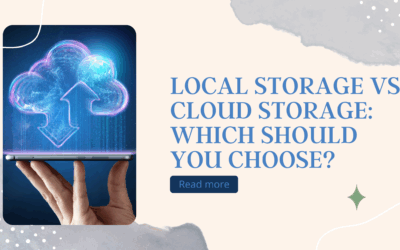Cabling chaos sneaks up on you gradually and causes a wiring mess. You may have started with a simple network that didn’t need a lot of planning to connect up. As your IT staff added devices, things got more complicated, but just a little at a time. At some point, you tried to add one more connection and realized you couldn’t keep track of where everything was. If you bought cables based just on price, you started to notice reliability problems.
By this point, you may have been reluctant to straighten out the wiring mess. You can figure out a way to add one more cable, and that’s easier than reorganizing everything. But with each new connection, it gets messier. Cabling problems are one of the biggest causes of network downtime.
The best solution when you reach this point is to get assistance from a professional IT firm. It will not only help you reorganize your wiring, it will give you a more solid base for the future and help with subsequent upgrades. Wiring management is one of the many services that Computero provides. You’ll be able to add equipment and expand your network with a minimum of disruption.
What happens when you have a wiring mess
Disorganized cabling can interfere with your business in a lot of ways. It reduces efficiency, robs your office layout of flexibility, and causes maintenance headaches. You spend more time fixing problems and less time getting work done. Here are some of the issues:
- Bottlenecks. Haphazard cabling results in paths where the bandwidth limits the traffic. Too many connections may converge on a cable that doesn’t have the necessary capacity. Having Cat 5 or older Ethernet cables limits the data rate; so does having an excessively long cable.
- Office layout constraints. If you can’t get wiring where it needs to go, you need to put people and equipment where the wiring reaches them. The result is poor use of space or extra cables to make up for the problem. Printers can’t be put where they’d be most convenient. Servers can’t go where they’d have the best environment and physical security.
- Stretching and bending. A cable which is tightly stretched or has a sharp bend won’t last as long. The endpoints can pull loose, resulting in failed or intermittent connections. A kinked cable can interfere with its own signal or break.
- Overheating. Too many cables in a confined space, poorly arranged, generate too much heat. It can shorten the life of the cables and discolor visible surfaces. This is especially a problem if they carry power, e.g., PoE (Power over Ethernet) cables. The outer jacketing can eventually break, letting twisted pairs unravel and possibly short out.
- Expansion difficulties. As your business grows, you need to connect up more devices. If your wiring setup is a chaotic mess, each new connection is a challenge. You may have to centralize equipment more than you’d like or even forego some upgrades. Suppose, for instance, you want to add VoIP phones to every desk and run them over Ethernet cables. That means lots of new jacks and cables to go with them. It’s hard if your network is already out of control.
- Signal interference. Arranging cables carelessly causes interference, slowing down data rates and increasing packet errors. This is especially likely to happen to cables that are near electrical wires, power sources, transmitters, or magnetic fields. Cheap cables often have inadequate shielding. Badly terminated cables are prone to noise and interference.
- Physical hazards. Some offices resort to stringing cables across rooms, hanging from the ceiling or taped to the floor. They’re an invitation for someone to trip over them, dragging the equipment down with them and hurting themselves. The liability costs can be serious; at a minimum, insurance premiums will go up. Even if no one gets hurt, repeated tugging will eventually pull a connection loose. Hanging cables are unsightly, giving visitors a poor impression.
- Maintenance. Identifying and fixing problems in a spaghetti maze is hard. Figuring out which connection caused the problem is a challenge. You don’t know where a cable leads and can’t always tell how it’s rated. Disconnect the wrong one, and a critical server goes down. Every maintenance job takes longer than it should.
Can you escape to Wi-Fi?
Moving everything to Wi-Fi might seem like the easiest solution to these problems. Sometimes it is. However, it has its limitations, and there are places where you shouldn’t use it.
Wireless bandwidth can’t match the bandwidth of good Ethernet cables. When you connect a lot of devices to an access point, they share the available bandwidth. An old device that can’t handle the latest, fastest protocols will slow down not just itself but everyone sharing the access point.
Properly set up with encryption and a strong password, Wi-Fi is secure, but it adds a point of risk. A configuration error could let outsiders access the network. An employee could unintentionally leak the password.
An access point is a potential point of failure. Electronics are more likely to fail than properly installed cables, and a failure brings down multiple devices till it’s fixed. The more access points and repeaters you have, the greater the chances of a problem are.
Using Wi-Fi for backend servers is an especially bad idea, for all of these reasons. They need speed, security, and reliability. The right combination of Wi-Fi and wired connections can be very effective, though.
How professional wiring management works
A professional data wiring update starts with an assessment of your existing network and your current and future needs. An engineer will look at the management issues with the current setup and where it falls short of your current requirements. You will be asked about your plans for expansion and upgrading. After this, you will get a proposal for improving your wiring.
The proposal may include other equipment. Strategically placed hubs and switches will reduce the need to string cables and improve network performance. Wi-Fi can be part of the mix, reducing the need to run cables where they aren’t strictly necessary.
Professional technicians will use cables of the right length, so they aren’t wastefully long or tightly stretched. They’ll install good quality cables, not the cheapest ones available; good wiring pays for itself quickly.
Everything will be consistently color-coded, and labels will be applied where appropriate. You’ll know what you have.
The benefits of professionally installed wiring
Once you’ve upgraded from a spaghetti maze to well-managed wiring, you’ll experience the benefits immediately. Throughput will be better. When everything is right, speeds in the multiple gigabit range are possible. Machines will be more responsive. You’ll be able to connect devices that were too much trouble before.
The long term will bring more benefits. Cable failures will be rare. If there is a problem, it won’t be hard to find the source and fix it. Expansion projects will be easier than they would have been.
You don’t have to live with chaotic wiring mess. In most cases, we can upgrade your wiring with hardly any downtime. We can help with your wiring and with many other IT issues. You can focus on making your business better and not worry so much about hardware problems. Get in touch with Computero today to get started.