By Mary Grlic
Finding a server for your small/medium sized business can seem like a daunting task. It’s one of those things that you might not completely understand, and possibly might even overlook. But when creating a small business network, your server is one of the most — if not the most — important components of your company’s tech. Understanding your small business server can help you make better decisions for your company. Here’s your basic guide to all you should know about small business servers!
What is a Server?
Servers share, send, and receive data in your network. A small business server can manage multiple devices at once. It will help provide support, service, and security for your entire network. The term “server” applies to both software applications and hardware that allow a system to run more efficiently.

You might be familiar with the term “server” in the context of websites. Servers power big-name web pages, allowing you to access, send, and receive data through the web. Your email account, like Gmail, also relies on a web-based server. Sometimes applications and webpages will fail due to an internal issue with the site’s server. It enables users to gain access to that site, and if it fails, then they will no longer be able to go onto that web page.
Comparatively, businesses and organizations need servers to manage the entire system and power devices for multiple users. A server is engineered to run applications, emails, shared calendars, databases, and management software for different users at once.
Server Hardware
Your server’s hardware is the physical device that is connected to the computer network. Physically, a server might look like a high-end desktop tower, minus a keyboard, mouse, and monitor. Compared to a typical computer, it has a high-powered processor, high-powered RAM (randomly allocated memory), more storage space, and a backup battery. With these hardware components, a server is capable of better performance and processing power compared to normal desktop computers.
Redundant array of independent disk, or RAID, way of storing the same data in different places on multiple hard disks or solid-state drives (SSDs) to protect data in the case of a drive failure. Servers place data onto multiple disks so that if a drive fails, it can easily be recovered on another disk. Mirroring will copy identical data onto more than one drive. Striping partitions help spread data over multiple disk drives. Servers also have redundant power to protect your server’s battery. If one power supply fails, another one will take its place so that the entire server does not fail. These two backup methods are incredibly useful and essential for all companies. Server hardware capabilities like RAID prevent downtime and protect data.
Server Operating Systems
Just as with desktop computers or laptops, servers run on operating systems. Server operating systems offer more than your standard OS as they need to manage multiple devices. The OS is meant to be stable and secure in order to implement various platforms, including web, database, applications, and more.
Windows Server is one of the top operating systems. The newest version, Windows Server 2022, recently released just this past year, with the 2019 version being the most previous to date. The newest update provides more advanced multi-layer security, hybrid features with Microsoft Azure (a computer application), and increased flexibility. With up-to-date technology found in the 2022 version, your server’s firmware and hardware will stay well-protected, and you can minimize the risk of malware or firmware-based attacks. The 2022 update also has improved VM (virtual machine) management.
Server Functions
So what does a server actually do? How can it help businesses, enterprises, and websites run more effectively? Servers have some key functions that allow organizations to manage their entire system under one central figure. You might look at the server as the heart of a network, giving life to all of the devices running under said network. As mentioned before, it shares, sends, and receives data to better manage a system. With the high-powered processing systems, storage mechanisms, and power supply, a server is equipped to control an entire network. A small business server is essential to maximize functionality, efficiency, and security for the entire organization.
How Your Server Helps with Recovery and Data Preservation
RAID and redundant power are two key parts of a server that protect your system in the event of an emergency. Natural disasters, viruses, and cyber attacks are a few things that can affect your system. Data loss can be extremely harmful for your business, and if all of that data is saved onto a singular computer or does not have a proper backup, your organization is at even more risk. A server holds your data in a protected environment and keeps information on separate disks so that it can be one step ahead. In case a drive fails or a natural disaster occurs, RAID is meant to protect all network data. Sometimes power fails as well, so your server’s redundant power supply can protect your system from failing. With these hardware components, your small business can prevent prolonged downtime and best keep data safe.
Types of Small Business Servers
If you are looking for a small business server, you may have come across many different types of servers. It can be confusing to pick which type is the best for your business. At Computero, we recommend a small tower or a rack based server, depending on the size of your business.
Small Tower Server

A tower server is a stand alone, upright cabinet. A small tower might look like a desktop PC. A high-end tower server with a fast CPU (central processing unit), lots of RAM, and a lot of hard drives is surely the solution for many small or medium sized businesses. These servers can manage a lot of services that your small business might require, including virtualization. Tower servers are a rather cost effective option that can still meet your business needs. They do not require too much maintenance compared to other types, are simple to upgrade, and have fewer space constraints.
There are some downsides to a tower server. To manage a tower, you will need to access it with an external keyboard, mouse, and monitor. A KVM option allows one set of peripherals to control several machines. A tower server provides limited scalability once you’ve maxed out its capabilities. For small businesses that are not looking to expand, a tower is a great option. However, if you anticipate your IT requirements expanding rapidly, a rack or blade server is a better alternative for your small business server.
Rack Servers

For businesses that are looking to operate several servers, a rack model is a good option. Rack servers are mountable in a “rack,” making for an organized and less dense build. A rack allows you to fit many servers into a fairly small area and includes a cable-management system for a neat installation. Oftentimes, IT professionals can work to easily expand a rack server, making it a perfect choice for your small business server if your organization is growing. Racks also contain many sockets for CPUs and lots of memory and storage.
Rack servers are typically more expensive than tower servers. They require lots of cooling, so a climate-controlled system or cool area is the best place to keep your rack. If your company has an IT closet or spare area to store your server, that is a great place so that it can stay cool. The fans in rack servers can also be quite loud, so many businesses isolate these kinds of servers from other areas of a building. Just as with a tower server, a rack requires an external KVM. Rack servers are more difficult to maintain as well — when servicing, techs must pull the server from the rack, which can be inconvenient.
HPE
Hewlett Packard Enterprise (HPE) is a leading server manufacturer for many IT systems. They have high-performing, up-to-date, and well-managed servers that are great for many companies. Additionally they have many options for businesses of all sizes, including tower and rack servers.

Small Business Server – Installation, Support, Backups, and Management
Servers are surely an essential part of a business network. Installing, supporting, and managing your small business server might seem like a daunting task for your business. With a knowledgeable IT service provider, you can easily get the support you need. Managed IT companies, like Computero, can help you every step of the way, from choosing the right server for your business to the installation and upkee processes. Additionally, many servers come with some sort of warranty (i.e., 3-year warranty). With support from providers and manufacturers like HPE, you can be assured that your server will always be up and running, and troubleshooting will be easy.
Computero for All of Your Server Needs
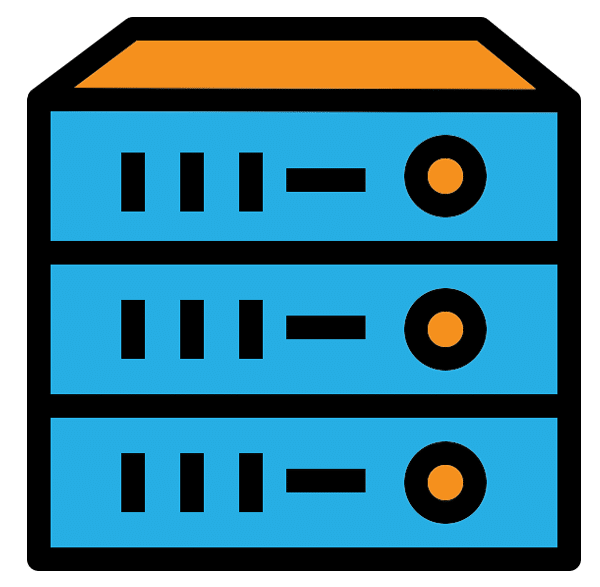
Technicians at Computero specialize in small business server monitoring to ensure that your system is always running smoothly. Our system will monitor your network 24/7 and always keep an eye on your most critical IT infrastructure. We will be the first to know if your server is down or if an unexpected issue arises, allowing us to troubleshoot and fix the issue before it gets too serious. Our system also creates frequent health reports so that we can monitor and understand the health of your server. This data allows us to spot trends and plan for necessary upgrades that keeps your network healthy and even running better than before. Additionally, we will assist you in creating secure server backups with the right software to ensure that all your data is protected 24/7. Backing up your server is critical so that no information gets lost. Our server installation services can help your business alleviate the headache of a getting, installing, and monitoring your new small business server. That’s what we’re here for, after all, to fix that IT mess and let your business get back to work. Contact us today!





0 Comments