Server maintenance is one of the crucial concerns in any organization, whether small or huge. However, what holds most organizations and IT departments in an ethical mood is: “How long does it take to maintain servers?” There is no absolute answer to this, as it may be significantly altered based on multiple factors. These include the nature of the maintenance, the complexity of the systems, hardware requirements, software updates, and even the efficiency of your IT support nyc.
These, in particular, are dependent on professional IT support services to ensure minimal downtime in busy centers like NYC while the maintenance tasks at hand are carried out efficiently.
Any planning relies on understanding the time it takes to fix server issues. Business operations, productivity, and even the bottom line can be impacted by such events. Ensure you understand server maintenance types and their time frames. With proper strategies and support, the impact caused by maintenance windows can be significantly reduced.
What Does Server Maintenance Entail?
At its core, secure server workspace maintenance is all about routine checks, updates, and repairs to the server’s software and hardware. It has quite a number of similarities with car servicing, whereby one needs to change the oil, check tire pressures, and examine other sections of the engine; likewise, in their way, secure server workspaces have to be checked regularly so that they function correctly. In secure server workspace maintenance, IT teams do routine tasks that include:
System Updates: This can be defined as the installation of software patches, security updates, and performance enhancements. Failure to perform system updates opens up the server to vulnerabilities, and hence, it may be compromised by any form of cyberattack. Updates usually do not take long; they may take longer if they are huge.
Hardware Checks: These involve checking hardware items for wear and tear. These include hard drives, memory, and cooling systems. The period of maintenance is usually prolonged for any hardware item that may need replacement.
Security Checks: These include scanning for potential threats, patching any vulnerabilities, and ensuring all firewall protections are current.
Data Backups: Critical data is usually backed up before most maintenance so that it is not lost should unexpected errors occur.
Server Reboots: After updating and running checks, a restart is sometimes required, which increases the amount of time a maintenance window needs to be open.
The longer the maintenance time is, the more tasks will be involved. Experienced IT support services in NYC manage processes effectively to minimize disruptions.
Factors Affecting Duration of Server Maintenance
The duration of maintenance on a server depends on quite a number of factors. These include:

Type of Maintenance:
Not all maintenance required for a server is equal. Different categories exist, each with implications for how much time one might expend:
Routine maintenance takes, as a rule, very little time, from 30 minutes to a few hours. Examples of these procedures are software updates, backups, and simple hardware checks.
Major Updates or Upgrade: This will take considerably longer in some cases, 4-8 hrs. or over, depending on the update complexity. Major upgrade entails overhauling systems, replacing parts, or migrating into a new server environment.
Emergency Maintenance:
Depending on unexpected server failures or the serious identification of vulnerabilities, we should perform maintenance at all costs as soon as possible. The actual duration of this depends on the nature of the problem at hand and how fast one can find a solution.
Server Size and Complexity:
The larger and more complex your servers for small business environment is, the longer the maintenance will take. For example, a small business that has one or two servers for small business is likely to be well expecting faster maintenance as opposed to a large corporation that has many servers or even virtualized environments. Similarly, custom-built servers for small business are likely to need more specialized TLC, further lengthening the maintenance duration.
Level of IT Support:
Excellent IT support, such as that available in NYC, can reduce these maintenance times drastically. The knowledgeable and skilled professionals will do the job much quicker and can often prevent problems before they become major ones. A professional IT support service that specializes in setting up small business network and has experience in servicing large-scale networks will optimize server maintenance tasks to ensure minimum possible downtime.
How Much Time Does Basic Server Maintenance Take?
When done regularly, routine server maintenance is the least invasive. It takes anywhere from 30 minutes to 2 hours, depending on how much work needs to be done and the size of the server. More minor updates and patches have prevented the need for more significant and time-consuming fixes by addressing minor problems before they become substantial.
Routine maintenance typically encompasses:
- Checking for updates and doing patching
- Scanning for security vulnerabilities
- Backing up sensitive data
- Minor hardware checks
It helps them stay on top of routine server maintenance and thus reduces overall downtime used for emergency repairs.
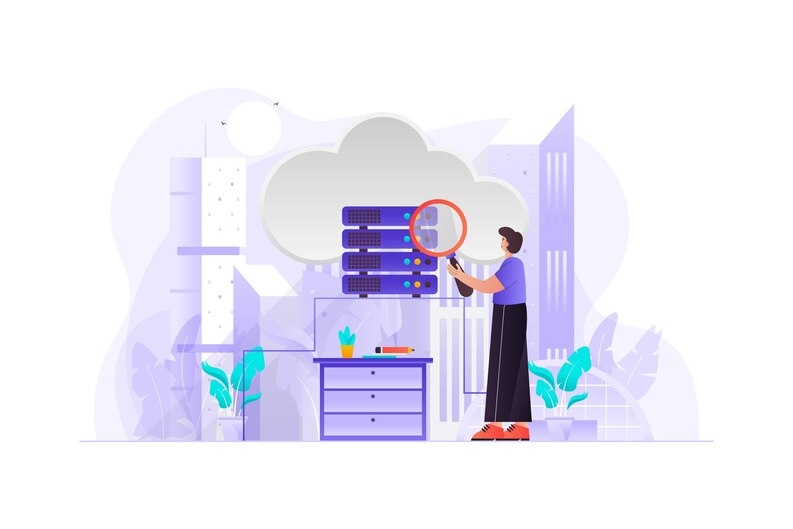
How Long Does a Major Upgrade of Servers Take?
It dramatically increases when this is an upgrade that involves significant server changes. Rebuilding a server’s operating system, migrating data to new servers, or upgrading to older hardware can take up to 4-12 hours, depending on the complexity of the task at hand and the extent of the upgrade.
This can be anything, such as migrating a company’s data from an older server to a new cloud-based solution; depending on the size of the databases and applications, this can take all day and sometimes even longer. Typically, these more extended periods of maintenance are scheduled over weekends or late hours so they don’t disrupt the regular flow of business.
Most large-scale upgrades depend on high-quality server installation services and IT support for seamless migrations or upgrades. NYC IT support providers take pride in their diverse experience in dealing with complex infrastructure, so large-scale upgrades are smooth and as rapid as possible.
Reducing Downtime with IT Support in NYC
In central business centers such as New York City, the financial consequences of server maintenance downtime may be severe. Literally, every minute of the outage can result in lost sales, lower productivity, and even a dent in a company’s good name. This is where partnering with professional IT support services, mainly services based in NYC, makes all the difference.
The IT support teams in NYC are well aware that a business cannot afford to be down for extended periods. They apply proactive monitoring, automation, and effective maintenance scheduling to minimize server installation company maintenance downtimes. Many providers also offer the option of performing maintenance after hours or over weekends to ensure minimal interference with daily operations.
Some of the ways in which IT support teams reduce downtime include:
Pre-scheduled Maintenance Windows: Planning helps the business avoid disruptions during peak hours.
Backup Solutions: It ensures that either a team backs up the servers or implements cloud solutions, allowing the business to avoid coming to a standstill if the central servers undergo maintenance.
Speedy Problem-Solving: Expert IT professionals with experience in server maintenance can pinpoint problems faster and quickly solve them. Therefore, this, too, ensures that we will keep time consumption for maintenance at a minimum level.
How Can Businesses Prepare for Server Maintenance?
While this is an inevitable evil, businesses can do much to minimize the impact. The following are a few key strategies that will help one plan and prepare for effective server maintenance.
Communicate to Your Team: Let all departments know when it will be happening and what to expect during that time.
Plan Downtime: Schedule maintenance during the slowest periods of traffic so that usual operations may never be disrupted.
Data Backup: Back up your essential data before maintenance begins so that you may be on the safe side should something go wrong.
With Dependable IT Support: Hire professional services & trusted IT support, like those based in NYC, to ensure that they complete maintenance in best & shortest time possible.
Frequently Asked Questions
How often should server maintenance be carried out?
Depending on the size and intricacy of your server infrastructure, regular maintenance for servers may happen monthly or even quarterly.
Can maintenance on servers be done during work hours?
While it is possible, routine maintenance on servers during work hours is often not advisable to minimize daily operational disruptions.
What are the risks involved with forgoing server maintenance?
Poor regular maintenance of the server can also result in performance degradation, security vulnerabilities, data loss, and sudden server crashes.
Does server maintenance include data backups?
Yes, it does. Critical data backup is included in server maintenance to avoid losses in the event of an update or repair.
Can server maintenance be automated?
Some areas of server maintenance, including system monitoring and minor updates, can be automated. However, complex tasks usually require manual intervention.
How long does it take for the server to reboot after undergoing some maintenance?
The duration of a reboot ranges from 10 minutes to half an hour, varying based on server size and update type.
Conclusion
Although you cannot entirely avoid it, maintenance allows you to understand what is happening and plan how long the server maintenance will take. Collaborating with savvy it services nyc minimizes downtime and keeps systems running smoothly, ensuring efficiency. Where appropriate strategies are at play, server maintenance isn’t the essential disruptive process but the long-term key to success operationally.




